A Quick Guide To ICONPool And How To Use It
Hi ICONists👩💻,
In today’s article, we’re taking a look at the ICONPool DApp and give you a step-by-step guide on how to use it.
So, first things first, who is behind the creation of ICONPool, and what is it? ICONPool was built by the team of BlockDevs. BlockDevs is a blockchain company focused on delivering human-centered web3 consultancy services, interactive DApps, and digital asset application development globally. BlockDevs is also the team behind the ICONPool P-Rep that joined the ecosystem in November 2020.
The benefit for the ICON ecosystem, as said by Iconographer, is that by providing liquidity with ICONPOOL, the Blockdevs team is helping to lay the groundwork for a much more dynamic and vibrant ICON economy over the long-term.
There are two different aspects of the ICONPool DApp, the first is the liquidity provider, and the second is the possibility to swap assets. ICONPool offers benefits to the traders who utilize the platform and the liquidity providers who support the platform. By purchasing other assets built on ICON (like TAP or iUSDC), traders benefit from the DApp. Additionally, that means ICONists can buy a high number of TAP or iUSDC without having to be concerned with buying up an entire order book and causing the price to skyrocket.
Moreover, liquidity offering parties receive a share of the transaction fee from the trade, and each user’s claim is determined by the proportion of liquidity being provided in the pool. Also, suppose you’re a DApp developer. In that case, it is easy to add your asset to the ICONPool protocol, meaning you can have immediate liquidity for your asset without worrying about waiting months or years for an exchange listing. That, however, does come with some risks for the platform users, of course.
Now, let’s get into using the ICONPool DApp. Please bear in mind that the following guides assume you’ve already created an ICONex wallet. If not, visit our guide here.
Swapping assets with ICONPool
Firstly, navigate to https://iconpool.io/ and log in by clicking on the login button in the top right corner of your screen. If you’ve got the ICONex wallet extension, you can automatically use the ICONPool Dapp and don’t need to create a separate account whatsoever.
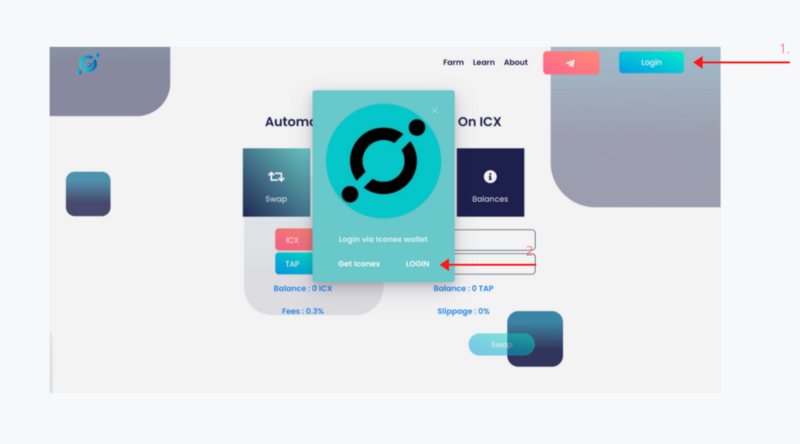
Next, select “Swap” on your screen and then choose which asset you’d like to swap (see image below). The row below is the asset that you will swap your initial asset for. Once you’ve selected your assets fill in the amount you’d like to swap and press the bottom right “Swap” button.
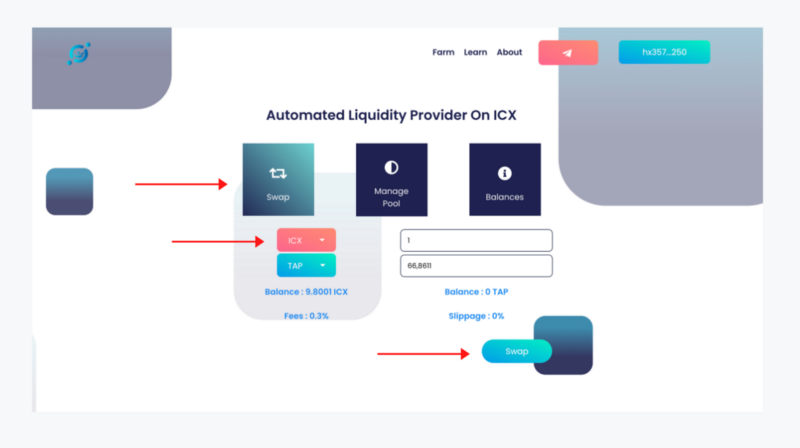
Side note: The pro-rata rate for the tokens you’d like to buy/sell will be displayed in either of the cases above. Also, note that a 0.3% fee will be deducted from the tokens you’re selling/swapping. For example, if you’re swapping 1000 ICX for TAP tokens, a cost of 3 ICX will be charged. This fee is distributed amongst liquidity providers on ICONPool.
Now all that’s left to do is approve the transaction, and then you’re done!
Becoming a liquidity provider
If you’d rather become a liquidity provider instead of swapping assets on ICONPool, follow the step-by-step guide below. If you want to use ICONPool as a liquidity provider, you’ll need to deposit your funds into SCORE. Once again, log in to the platform using your ICONex wallet.
Then, select “balances”, which will show you your wallet balance and the balance of any of the digital assets in the SCORE.
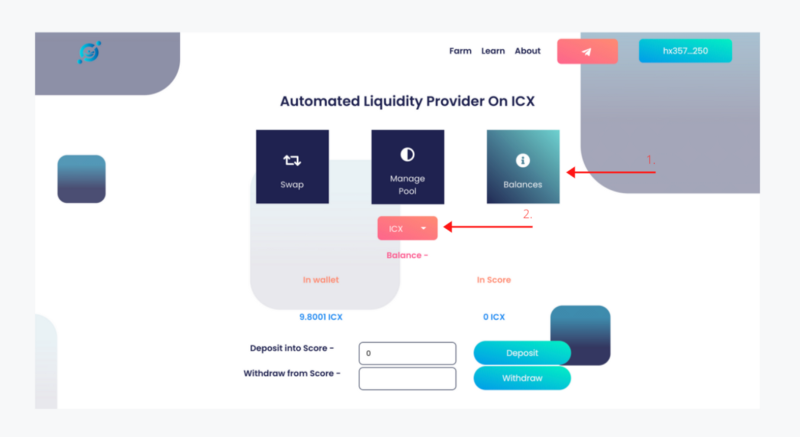
Next, select which asset you’d like to deposit or withdraw (see nr. 2 in the image above). Once selected, you will see the amount of ICX in your wallet and in the SCORE contract (which should be 0 if you’ve never used the liquidity provider before).
Let’s say you want to provide 5 ICX as liquidity, put the amount in the right balk next to: “Deposit into Score”. Next, select “deposit” to confirm. An ICONex pop-up window will appear on your screen. Enter your ICONex password, then click on ‘Transfer’.
Next, click on the “manage” tab on your desktop.
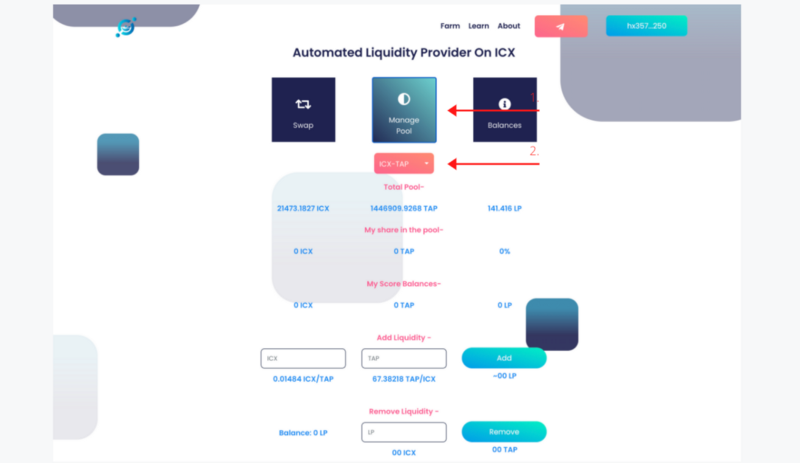
Select the pool you’d like to use (see image above, step 2). Enter the number of assets you’d like to add to the pool (if the pool is already live, the corresponding amount of the other pair will be displayed). Then select “Add” to add the assets to the pool.
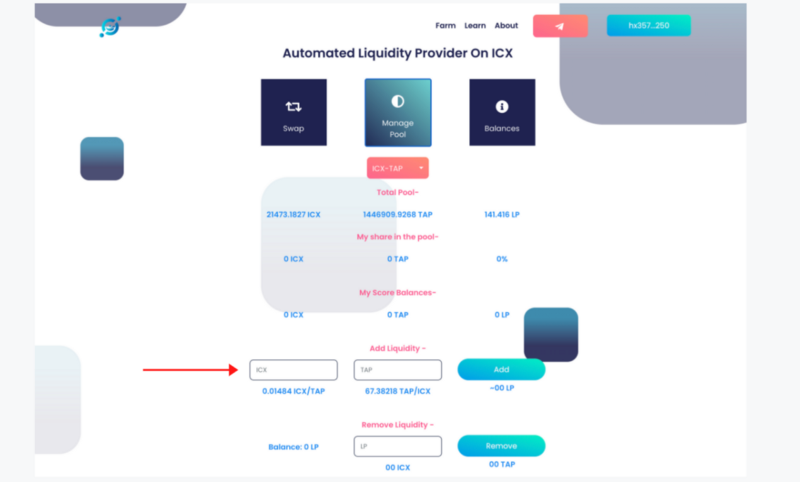
Congratulations! You’ve now become a liquidity provider for ICONPool🎉
DISCLAIMER: This is not financial advice. Staking, delegation, and cryptocurrencies involve a high degree of risk, and there is always the possibility of loss, including the loss of all staked digital assets. Additionally, delegators are at risk of slashing in case of security or liveness faults on some protocols. We advise you to do your due diligence before choosing a validator.


Join the conversation