This is a quick and easy guide on how to stake NEAR with Meteor wallet
NEAR is a Proof-of-Stake (PoS) consensus protocol and a decentralized smart contract platform that uses a so-called sharded architecture to scale transaction throughput.
Meteor Wallet is a non-custodial crypto wallet for the NEAR blockchain.
You may also be interested in:
- The State of Liquid Staking Derivatives (LSDs) on NEAR Protocol
- An Overview of Stakin’s Anti-Slashing Strategies
Step 1 - Stake your NEAR tokens
Go to meteorwallet.app
Then click on "Open Wallet."
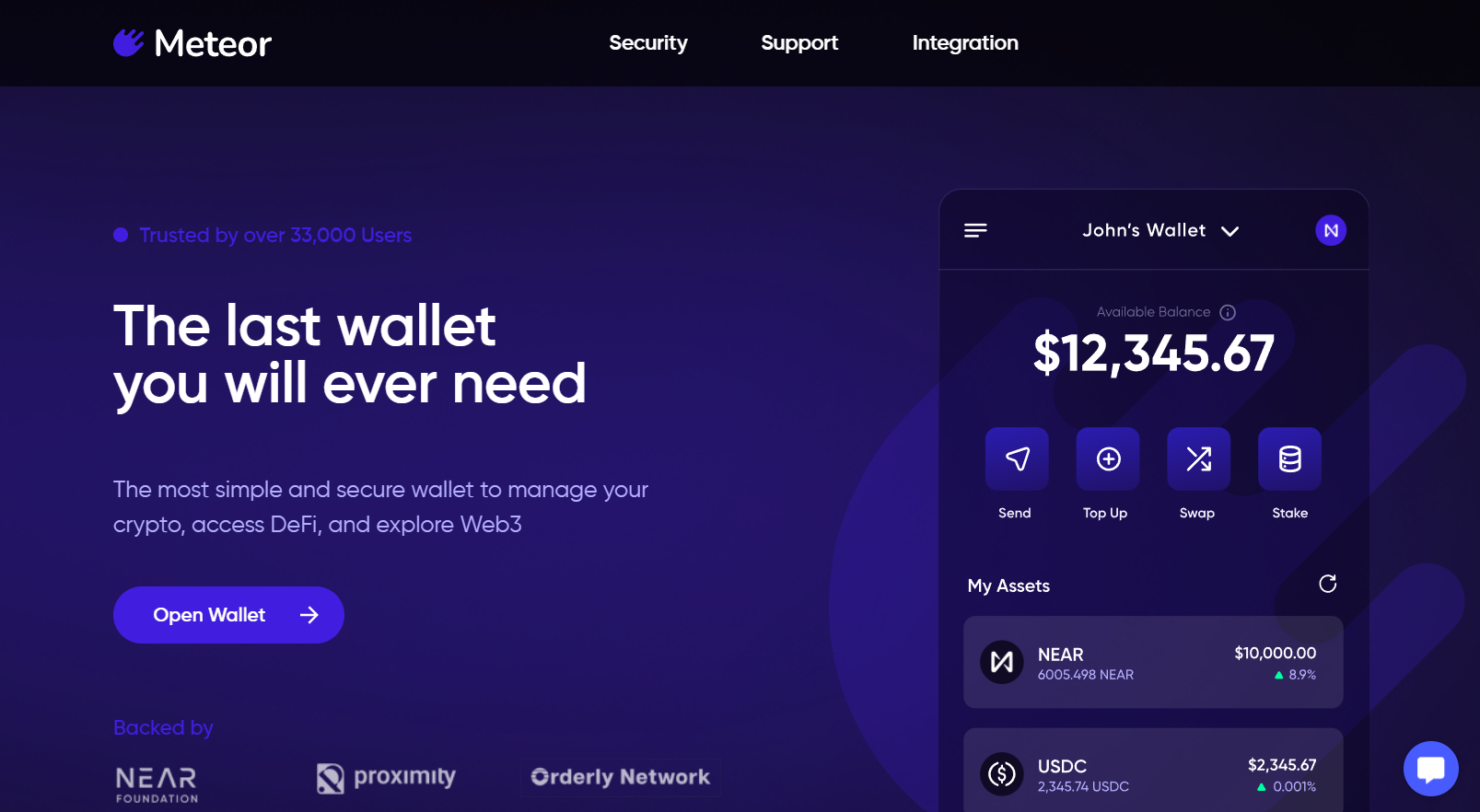
In the newly opened page, you will be prompted to choose a username for your wallet. You can use the suggested one, or a custom one, as long as it is available for claiming. Then click on “Create Wallet.”
On the next screen, you will be prompted to store your security phrase (seed phrase). Click “Save Now,” then “Copy” to copy your security phrase. For security reasons, it is recommended to paste the security phrase locally instead of storing it in an online document.
Click on “I’ve saved my security phrase.”
Then click “Continue.”
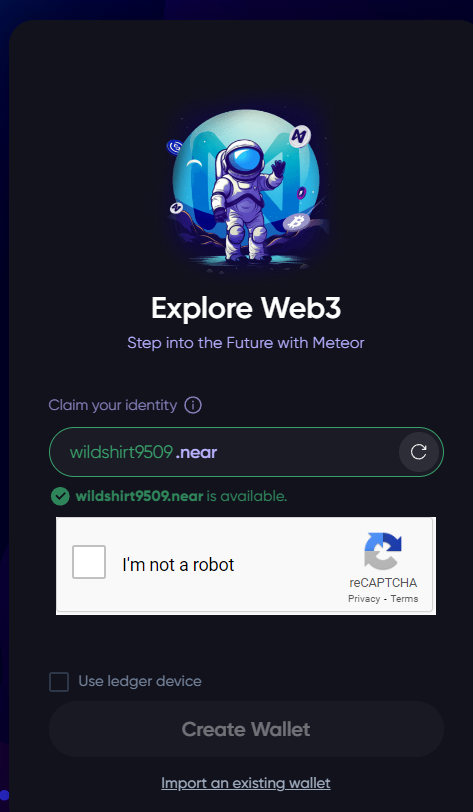
Next, you will be prompted to verify that you’ve successfully stored your seed phrase by selecting the First and the Last word of the security phrase.
Select the first word, then the last, and click “Confirm.”
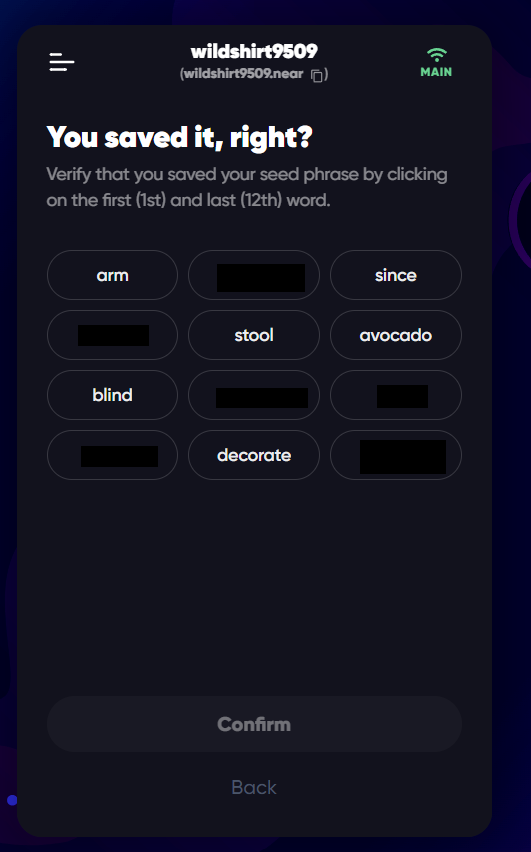
Congratulations - You’ve created your Meteor wallet account. For quick and easy access, you can also create a passport for your Meteor wallet, by clicking on “Set password”.
Before stakin your NEAR tokens, you must ensure that your Meteor wallet is pre-funded with NEAR tokens.
You can fund your Meteor wallet via several suggested options such as Centralized exchanges (OKX, Binance, Kraken), fiat on-ramp (Onramper), or bridge your NEAR tokens from another blockchain network such as Ethereum, for example. Bridging assets can be a slightly complicated affair for beginners, which is why we recommend topping up your Meteor wallet from a centralized exchange instead.
After topping up your wallet, you can proceed with Stakin your NEAR tokens.
Click on “Stake."
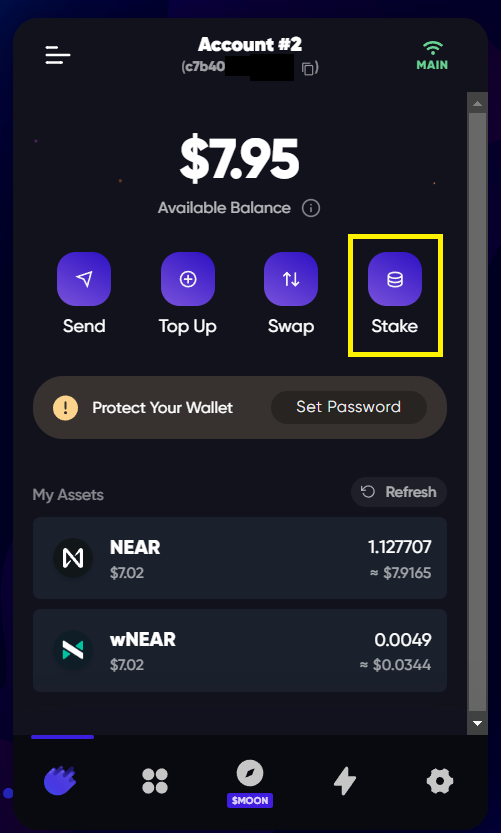
In this instance, we will choose standard staking. From the next screen, click on “Standard staking”.
Next, click on “Select New Staking” as shown in the preview below:
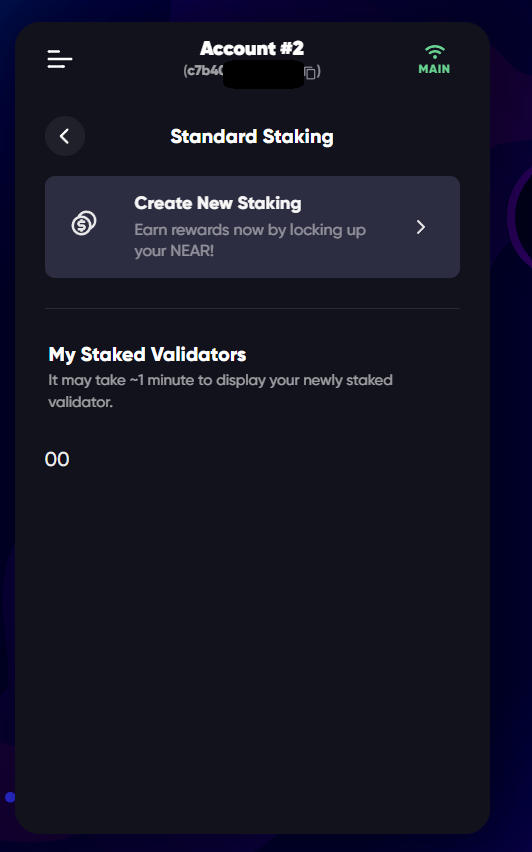
On the following screen, you will be prompted to take two steps.
First, you must assign the amount of NEAR tokens you need to stake.
Then, you need to locate and select Stakin from the validator search box. You can do so by typing “stakin” and then, from the suggested list of options, selecting stakin.poolv1.near (you can also verify this is the correct staking public key by visiting the NEAR staking page on stakin.com)
Once you have assigned the staking amount, and selected Stakin as the staking provider, you can proceed by clicking “Stake.”
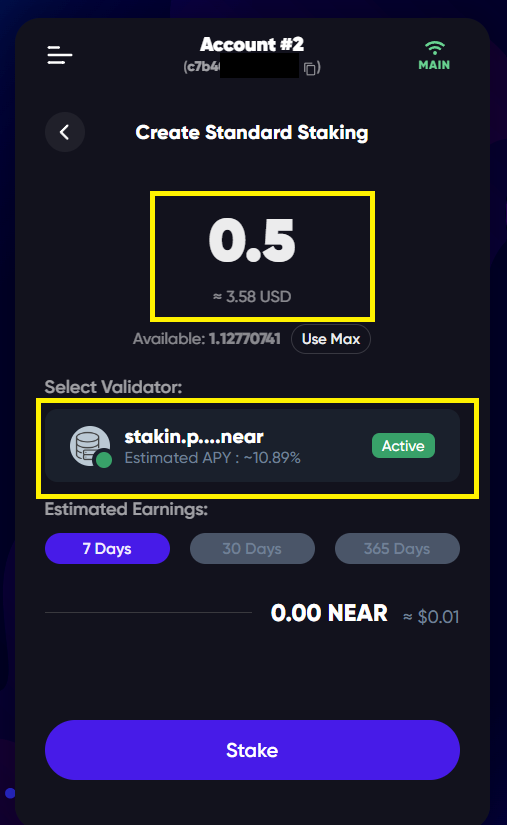
Click “Confirm” to confirm the transaction.
Congratulations! You’ve successfully staked your NEAR tokens with Stakin, by using the Meteor wallet.
Step 2 - Unstake your NEAR tokens
If you wish to unstake your NEAR tokens you only need to click the “Unstake” button from the staking screen, and confirm the transaction, as you did above while staking.
Why is Stakin a great option for staking your NEAR tokens?
Because of our technical expertise on the network. Stakin has been a NEAR testnet participant since November 2019, as early as Stake Wars 1.0. We have been an early beta net validator due to our positive performance in so-called Stake Wars.
Because of our reliability. We boast +99.5% average all-time uptime. Over 3,000+ wallets are already staking NEAR with Stakin.
NEAR staking for institutional investors
Stakin provides various enterprise packages and customized services for institutional investors (full preview of our institutional services available on our NEAR staking page), which include:
- Institutional grade SLAs with 99.5%+ uptime guarantees and slashing guarantees
- Integration with custodians, such as Fireblocks (via raw signing)
- Dedicated Account Manager to answer all your technical and commercial questions
- Custom integrations and solutions such as custom performance reporting via API or CSV with the possibility to match your backend requirements
- Whitelabel and dedicated nodes with dedicated infrastructure that can be deployed in your preferred region to fit decentralization or compliance needs
- Automated commission and reward management with clear reporting
- 24/7 monitoring and alerting with a private dashboard for dedicated and whitelabel nodes


Join the conversation