An easy guide on how to use ICONex and connect it to Ledger. We’ll update it on how to vote soon!
Hi everyone 👋,
In today’s article, we will have a look at ICONex, the official ICON wallet, and explain to you how you will be able to vote for the P-Rep election using this wallet. The P-Rep pre-voting period will start on the 26th of August: ICONists who have participated in P-Rep Pre-voting will be rewarded for their delegation by the Foundation (pool of ~3 million ICX to be released).
For this guide, we will use the Chrome extension, and we will connect ourself using a Ledger Nano S. If you do not use Ledger, it should be much smoother, just download the Chrome extension and be careful to back-up your mnemonic in case you are creating a new wallet.

Before going through the procedure, if you want to check exchanges where you can buy some ICX, have a look at this article.
Configure Your Nano S
If you are using Ledger, which is recommended security purposes, the first step you have to do is to open the Ledger.com website and then download the Ledger Live app.
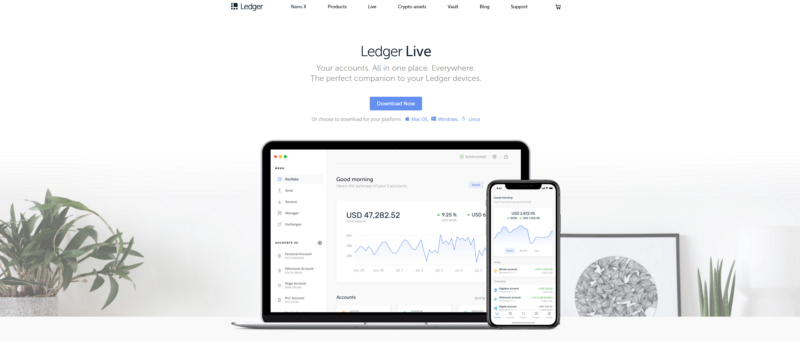
Once the Ledger Live app downloaded, you should open it.
Then, go to the Manage page and allow the Ledger Manager on your Nano S by connecting your device, and then by pressing the right button on your Ledger.

Once your Ledger Nano S is connected, you should go to the app catalog and choose ICON to install it.
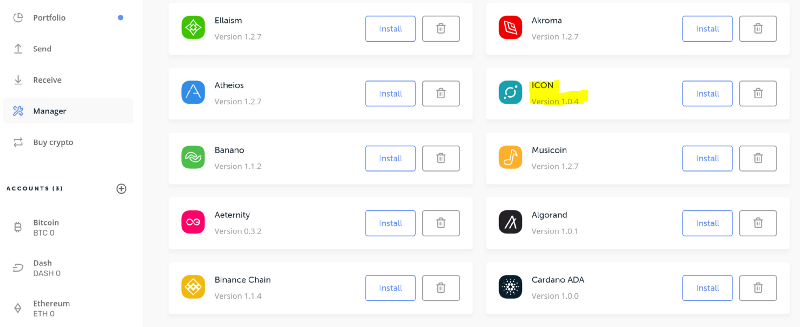
Please note that Ledger Nano S allows only three cryptocurrencies on the device, so you may have to delete some other crypto; this does not impact your holding, and a message error will appear if you don’t have enough storage left.
But if everything worked correctly, you will be able to see your ICON Wallet on your Ledger Nano S.

That’s almost it. Now you need to download ICONex. Install the plugin on Chrome, and once this is done, simply choose “Connect to Ledger.”
If this is done, you should generally see this page.
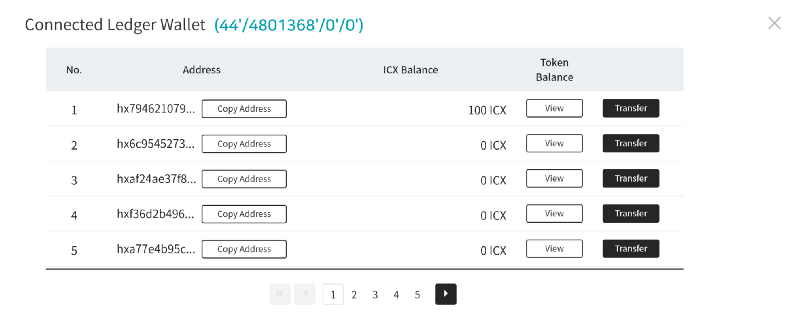
Bravo, this is it! 🎉 You are now using ICONex with Ledger.
If you’d like to know how to vote, you can check our guide.
In the meantime, you should take a look at this article to get familiar with the different P-Rep candidates. (You can see our panel discussion on the 3rd video 😉).
Get to know more about ICON
- Stakin P-Rep Proposal
- How to vote for a P-Rep
- ICON Website
- The Iconist (dedicated media about ICON and its ecosystem)
- Github
- ICON Official Telegram Channel
- ICON Non-Official European Community Telegram
- Stakin Medium on ICON
DISCLAIMER: This is not financial advice. Staking and cryptocurrencies investment involves a high degree of risk, and there is always the possibility of loss, including the loss of all staked digital assets. Additionally, delegators are at risk of slashing in case of security or liveness faults on some PoS protocols. We advise you to DYOR before choosing a validator.


Join the conversation