This is a step-by-step guide on how to restake your stETH from Lido on EigenLayer. If you are interested in learning more about how EigenLayer works, check out our recent deep dive.
Step 1: Connect your wallet
Go to the EigenLayer App (https://app.eigenlayer.xyz/) and connect your wallet.
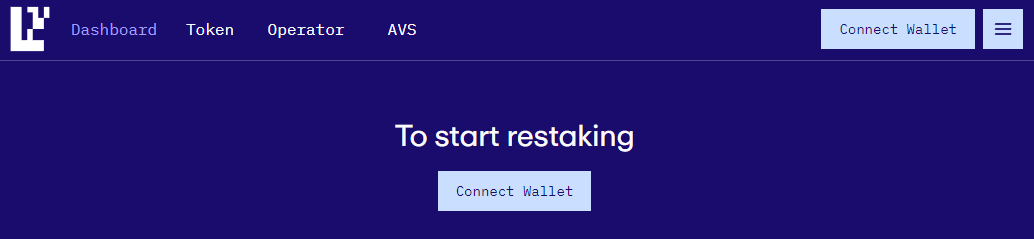
Choose your preferred wallet.
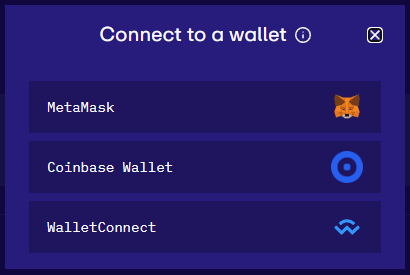
If prompted, you also need to review and accept the Terms of Service & Privacy Policy - click Sign and Confirm in the wallet.
Make sure that you are connected to the right network - Ethereum Mainnet
Step 2: Deposit funds
Select the Lido Staked Ether stETH to be restaked from the dashboard page.

If you have previously staked ETH on Lido, you can see the available balance of stETH. Choose the amount you wish to deposit.
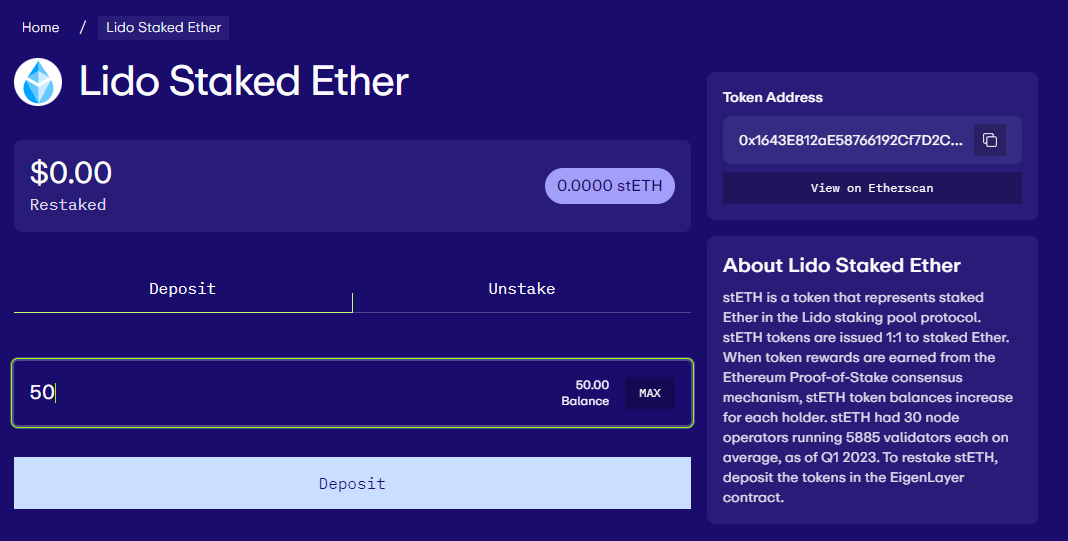
Click Deposit and also Approve the token spending limit on your wallet. You can manually adjust the amount to your preference or go with the default value. You will then see that the transaction is being approved.
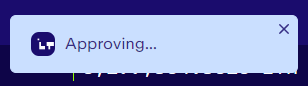
Then once again Confirm the deposit in your wallet and when the transaction is done, you will see a confirmation message that the deposit has been successful.
Now you can see your restaked balance on EigenLayer
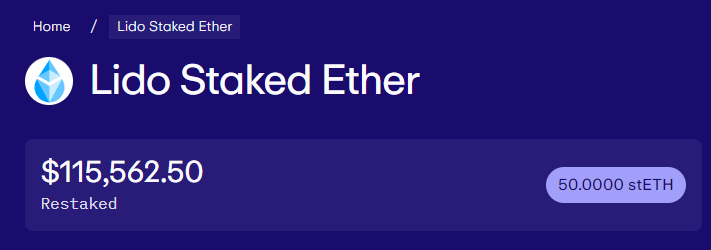
You can also see this now on your dashboard
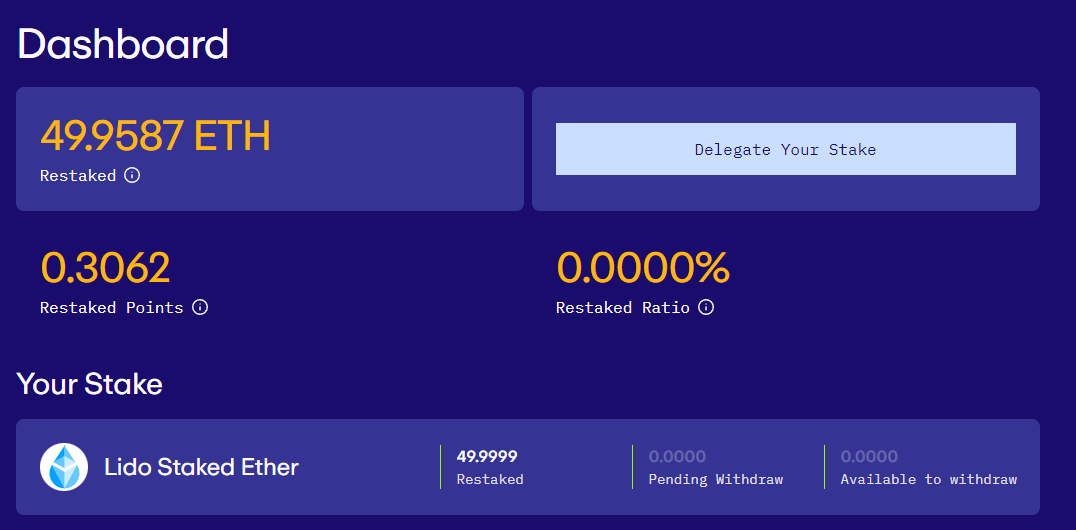
Step 3: Delegate to an Operator
For the final step, click on Delegate your Stake and search for Stakin
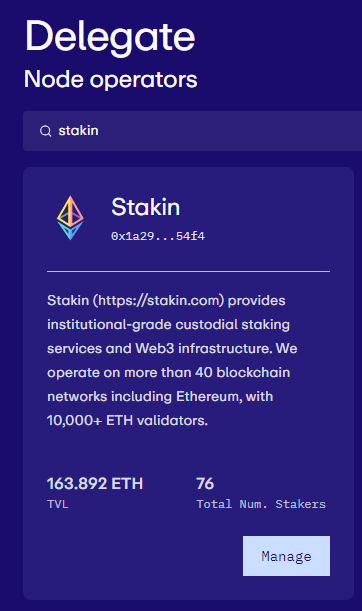
After clicking on Manage you will be able to see the TVL delegated to the operator and your restaked balance. Having followed the previous steps, you should also see a balance that is currently not restaked.
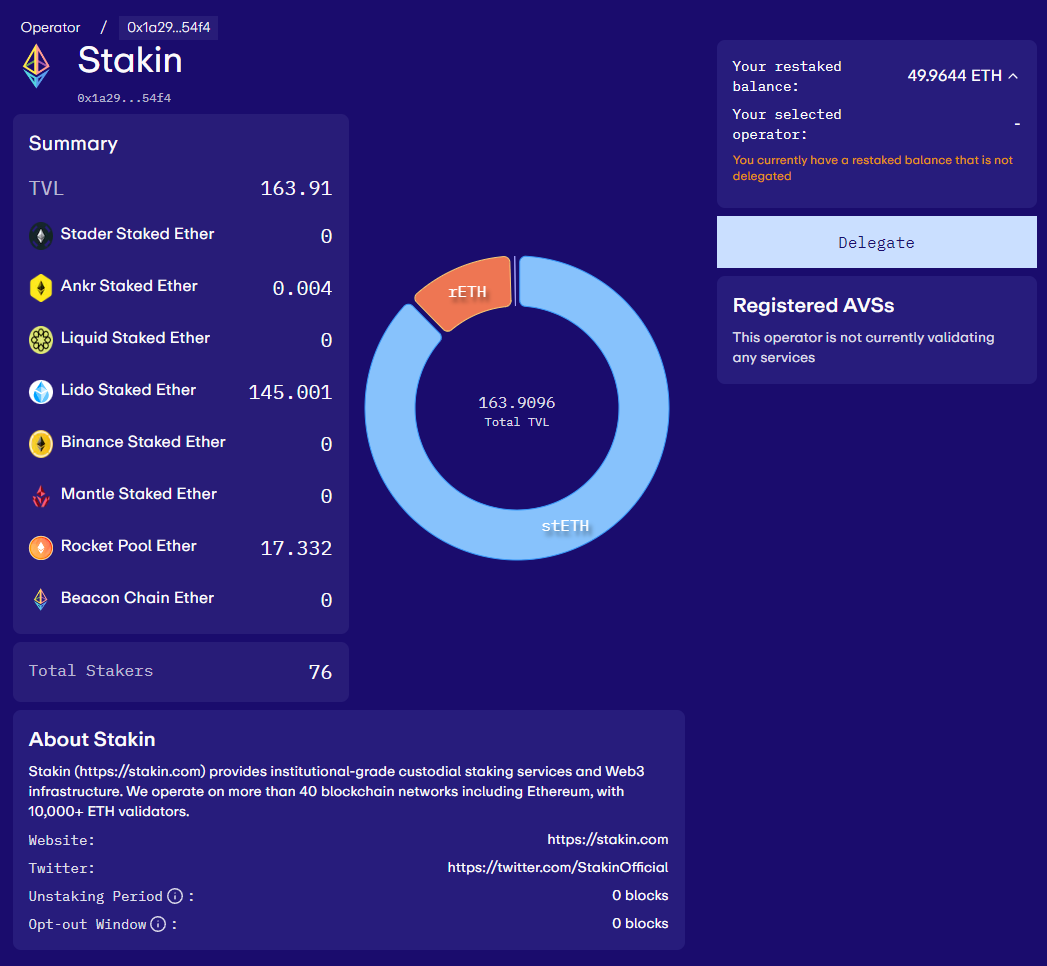
To initiate the delegation process, click on Delegate and stake all your available assets to the operator. To be noted that it is not possible to split your delegations between multiple operators at the time.
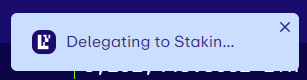
You will then see a notification that you have initiated the delegation. To finalize, you need to confirm the transaction in your wallet. Once the transaction is completed, you will see the delegated assets on the same page.
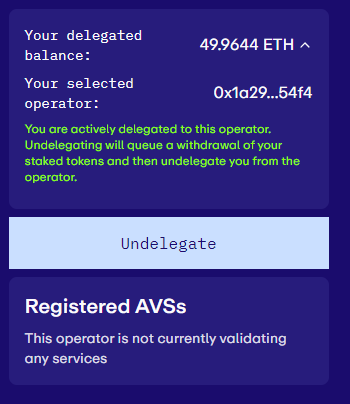
That’s it, you have restaked your assets!
On the EigenLayer Dashboard, you can keep track of all your restaked assets and balances. Keep in mind that when you deposit more staked ETH to EigenLayer, it will automatically be delegated to the same node operator that you have previously appointed.
If you wish to undelegate your balance at one point, you are free to do so at any time. Simply go to the operator page and click Undelegate. Then you need to wait for the 7-day escrow period to end before you can withdraw the funds from EigenLayer.


Join the conversation