EigenLayer, built on Ethereum, introduces restaking while keeping the security of Ethereum. Users who stake ETH can benefit from EigenLayer smart contracts, by restaking their ETH to additional networks in the ecosystem.
This is a step-by-step guide on how to first stake your ETH on Stakin’s Vault on StakeWise and restake the minted osETH on EigenLayer.
If you are interested in learning more about how EigenLayer works, feel free to take this deep dive that we recently published.
Stake ETH in Stakin's Vault on StakeWise
- Start by visiting Stakin Vault Listing on the StakeWise platform.
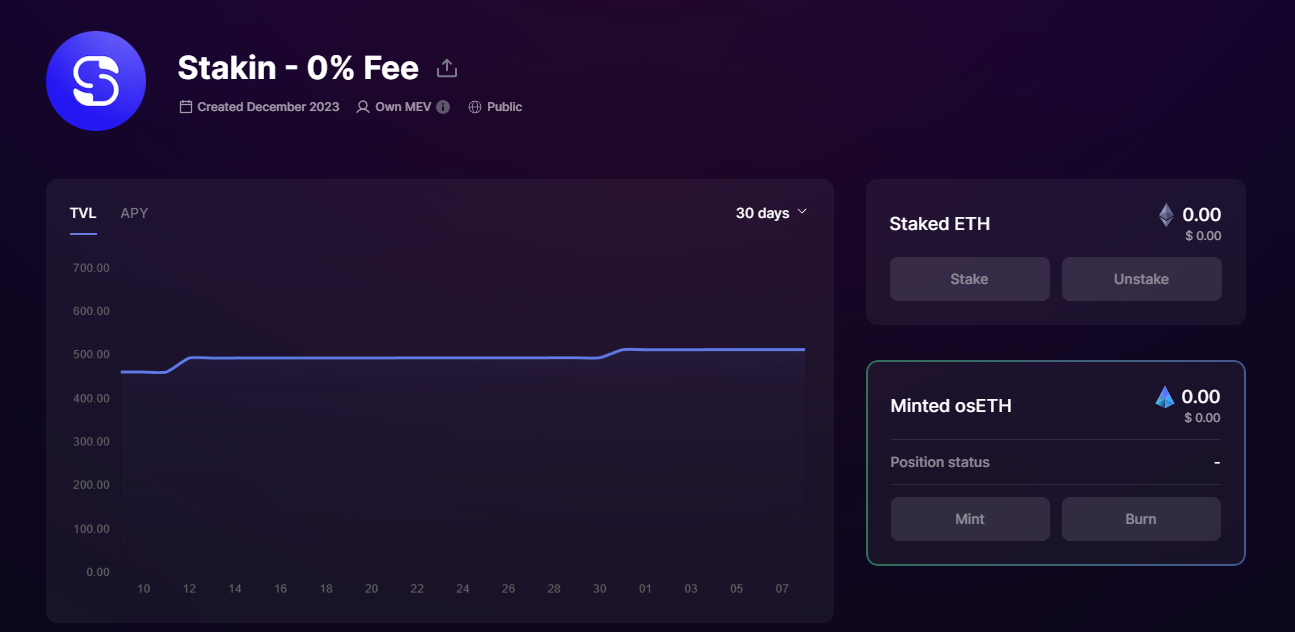
- Connect with your wallet in the top right corner.
Make sure that you are connected to the Ethereum Mainnet.
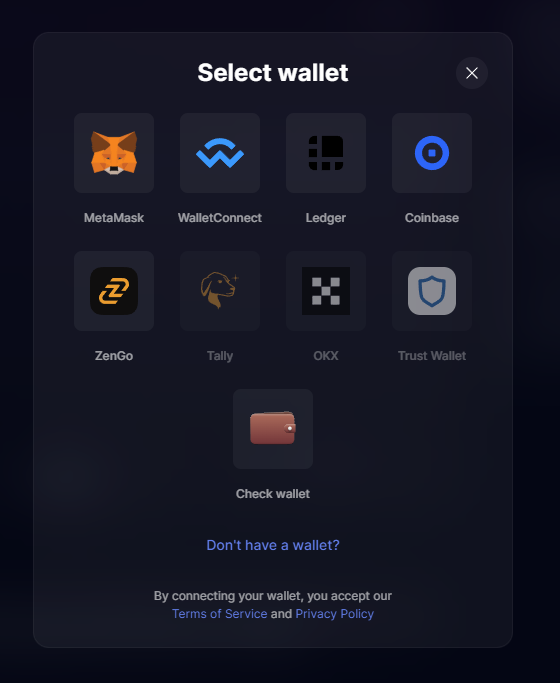
- Stake ETH
Enter the amount of ETH you would like to stake and confirm the transaction in your wallet.
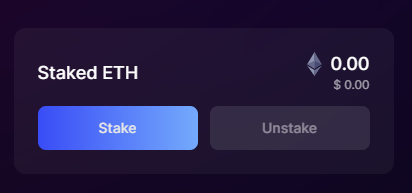
Once the transaction is completed, you will see the staked ETH balance.
- Mint osETH
osETH is a liquid staking token of StakeWise. Press the Mint button and choose the amount of osETH you want to mint and click Mint. You will also be prompted to approve the transaction in your wallet.
Please note that the maximum amount you can choose is 90% of your staked ETH. The conversion ratio between osETH and ETH is >1 because of the continuous accumulation of staking rewards for osETH.
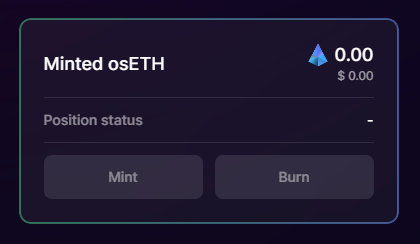
After you have minted osETH, you can find it in your wallet.
If the token does not appear in your wallet you can Import tokens and search for osETH(MetaMask).
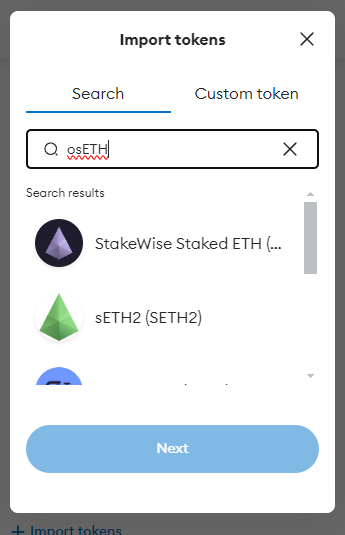
Select StakeWise Staked ETH and click Next and then Import.
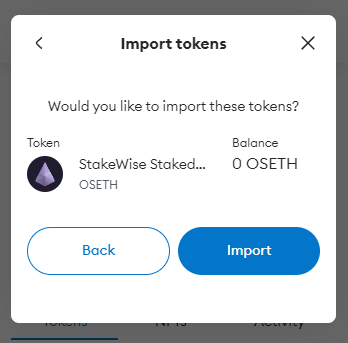
Alternatively, you can also manually add the token to your wallet using the info below:
- Token contract address: 0xf1C9acDc66974dFB6dEcB12aA385b9cD01190E38
- Token symbol: osETH
- Token decimals: 18
Now you will be able to see the balance of osETH in your wallet.
Restake osETH on EigenLayer
- Go directly to https://app.eigenlayer.xyz/token/osETH
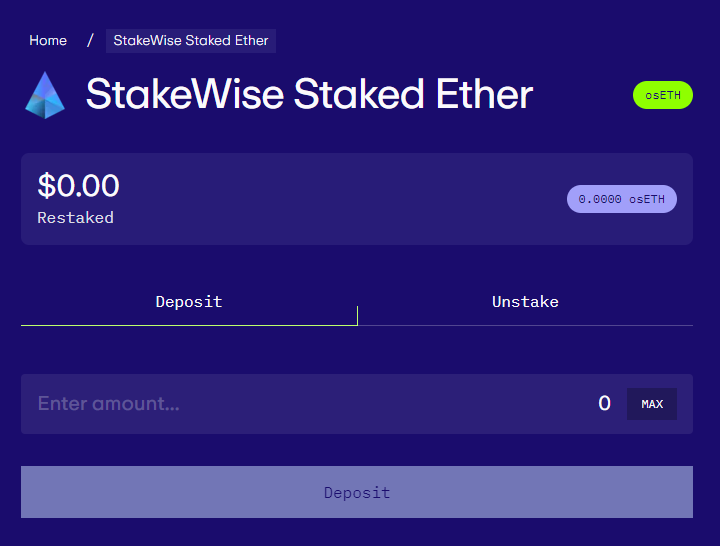
Or find it from the list of Liquid Restaking tokens

- Connect your wallet that holds osETH tokens
If prompted, you also need to review and accept the Terms of Service & Privacy Policy - click Sign and Confirm in the wallet.
Make sure that you are connected to the right network - Ethereum Mainnet
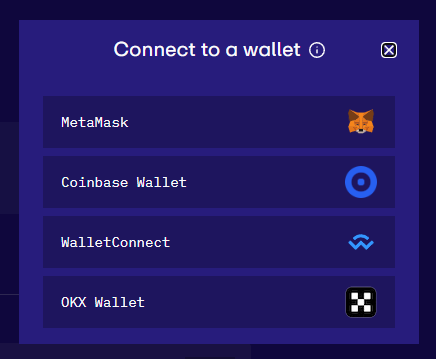
- Enter the amount of osETH you wish to deposit and confirm the transaction in your wallet. After the transaction is complete, you will start earning Restaked Points.
That’s it, you have restaked your assets. You can keep track of all your restaked assets and balances on the EigenLayer Dashboard.
Withdrawing funds from EigenLayer
You can start the withdrawal of osETH from EigenLayer, by first unstaking the tokens. Keep in mind that there is a 7-day escrow period before you can withdraw the funds after initiating the unstaking event.
After withdrawing from EigenLayer, your funds are back on StakeWise and you can return the osETH in the Vault to withdraw ETH. Unstaking ETH on StakeWise also has an 8-day escrow period.


Join the conversation